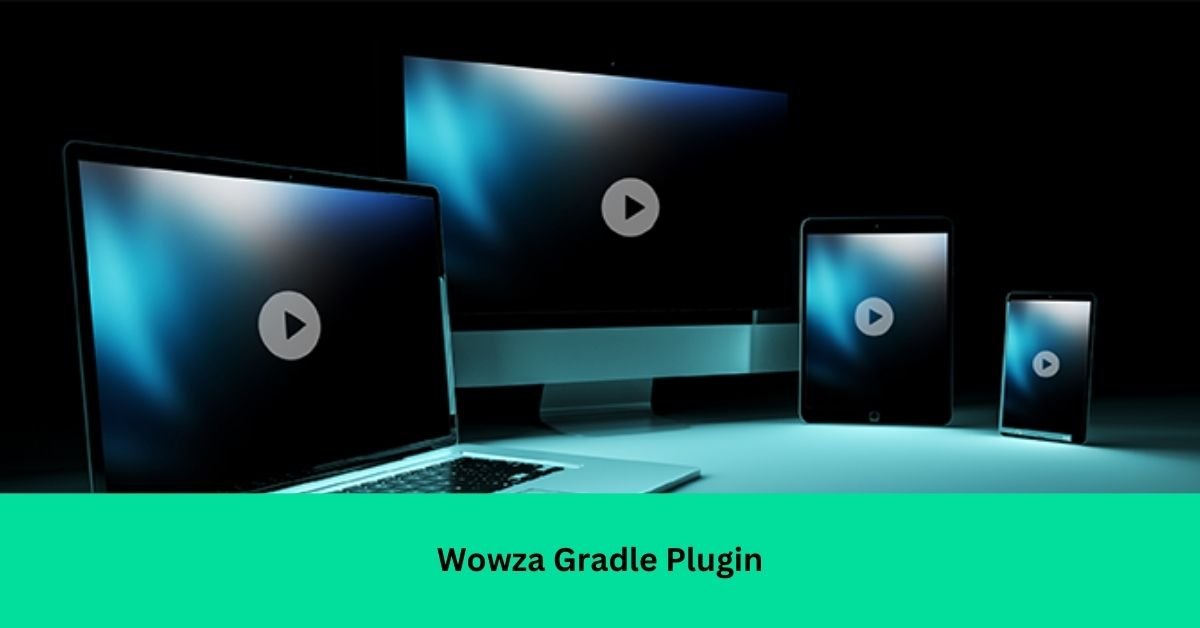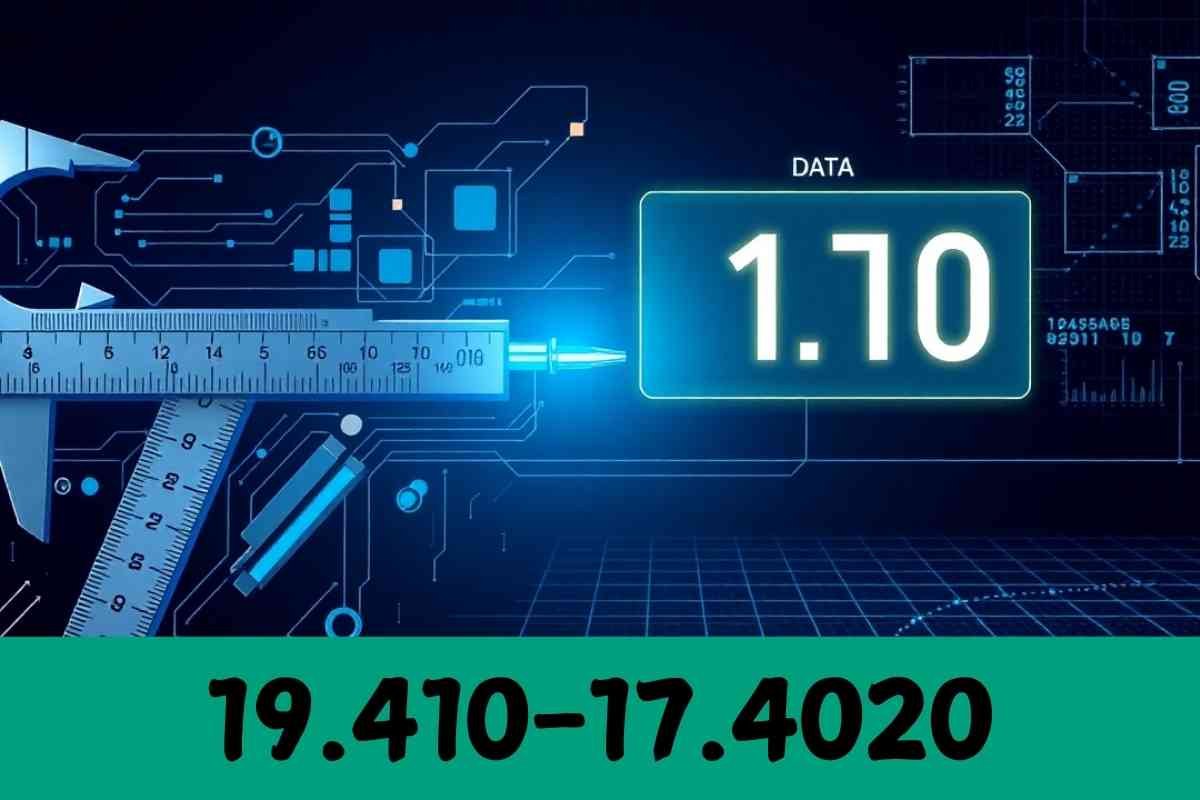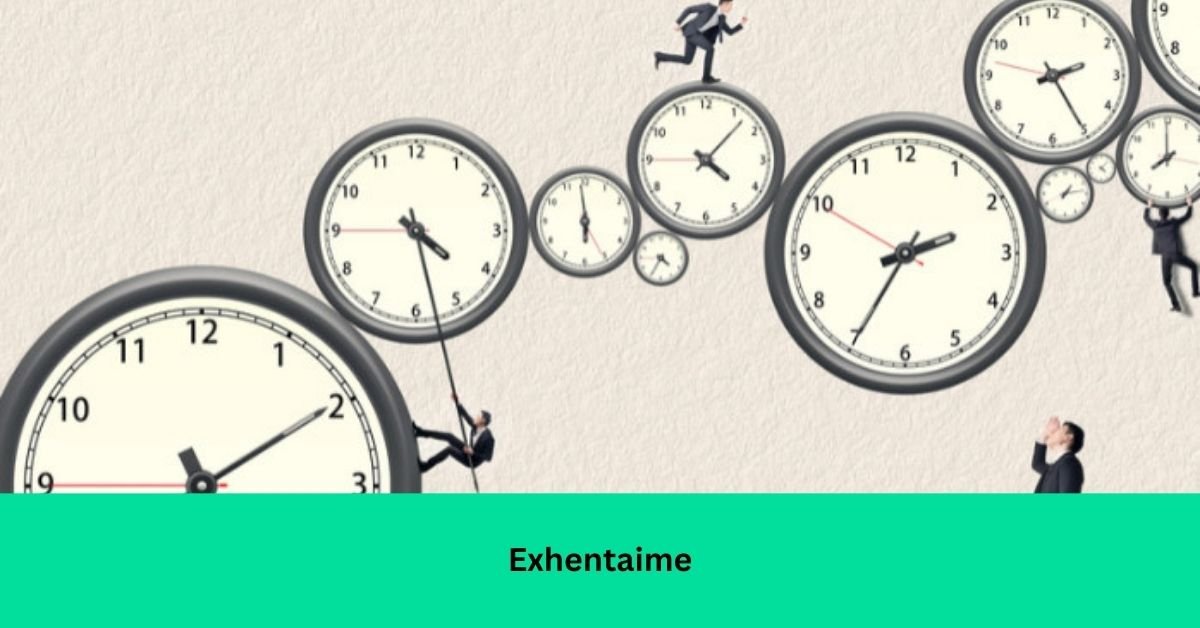The Wowza Gradle Plugin is a powerful tool that simplifies the build and deployment of Wowza Streaming Engine projects.
Designed to automate complex processes, this plugin helps developers manage streaming applications more efficiently, saving time and reducing errors.
In this article, we’ll explore how the Wowza Gradle Plugin works, its benefits, and best practices to ensure an optimized workflow.
What is the Wowza Gradle Plugin?
The Wowza Gradle Plugin integrates seamlessly with the Wowza Streaming Engine, a popular media server that supports live and on-demand video streaming.
With this plugin, developers can automate various tasks, such as code compilation, dependency management, and application deployment, that would otherwise require manual effort.
Moreover, Gradle’s modular nature allows it to handle projects with multiple dependencies and configurations, streamlining the entire build process.
Why Choose Gradle for Wowza Projects?
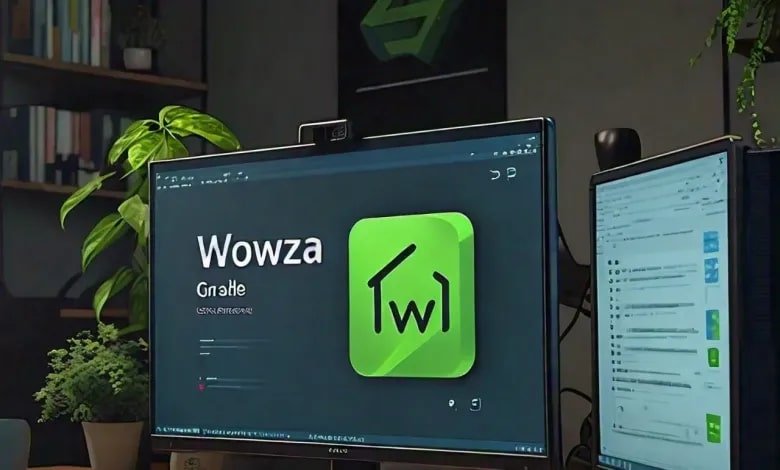
Gradle is an open-source build automation tool that provides a flexible and efficient way to manage large projects. When combined with Wowza, Gradle offers several advantages:
- Modular Structure: Supports a wide range of programming languages, including Java and Groovy.
- Incremental Builds: Reduces compilation time by focusing only on modified files.
- Plugin Integration: Easily extends functionality with a wide variety of plugins, including the Wowza Gradle Plugin.
According to a 2022 survey, over 80% of developers prefer Gradle for automating complex builds, thanks to its adaptability and speed.
Key Features of the Wowza Gradle Plugin
The Wowza Gradle Plugin provides a set of features tailored to the needs of streaming developers:
Automated Deployment
Simplifies the deployment of Wowza applications by automating the transfer of configuration files and dependencies.
Fat Jar Packaging
Packages your project and dependencies into a single JAR file, simplifying distribution.
Restart Commands
Automates the stopping and starting of Wowza services, helping to streamline the development cycle.
These features collectively reduce manual labor, making it easier to manage large-scale projects with multiple applications.
Streamline Wowza Builds with Gradle
Using the Wowza Gradle Plugin, developers can automate various aspects of the build lifecycle. Here’s how to get started:
Install the Plugin: Add the Wowza Gradle Plugin to your project’s build.gradle file:
groovy
Copy code
buildscript {
repositories { mavenCentral() }
dependencies { classpath ‘com.wowza.gradle.plugin:1.0.0’ }
}
apply plugin: ‘com.wowza.gradle.plugin’
Configure Plugin Settings: Specify Wowza-specific settings such as the server path, username, and password in your build.gradle file:
groovy
Copy code
wowza {
serverUrl = ‘http://localhost:8087’
username = ‘admin’
password = ‘password’
}
Run Build Commands: Use Gradle commands to automate deployment tasks, such as compiling code, deploying applications, and managing configurations.
Read: Randy Dee Hafen – Some Information about His Death In 2017!
Best Practices for Optimizing Build Performance
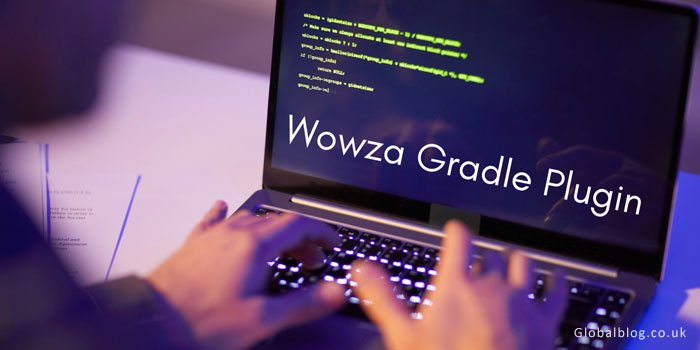
To ensure optimal performance when using the Wowza Gradle Plugin, follow these best practices:
Incremental Builds
Gradle supports incremental builds, which can drastically reduce compilation times. Ensure that only modified files are recompiled during each build.
Task Parallelism
Run Gradle tasks in parallel to speed up the build process, especially when working on larger projects.
Caching
Enable caching mechanisms to avoid recompiling unchanged components, further speeding up builds.
Automating Wowza Application Deployment
The Wowza Gradle Plugin simplifies deployment by creating appropriate directories and copying configuration files automatically.
This automation allows for faster releases and more frequent updates, improving both developer productivity and project stability.
For example, running the gradle deploy command builds the application JAR file and deploys it to the Wowza Streaming Engine, ready to be used in production.
Integrating External Libraries
Wowza Streaming Engine projects often require external libraries. The Wowza Gradle Plugin makes it easy to manage these dependencies:
- Add Libraries: Use the dependencies block in build.gradle to add libraries like Apache HTTPComponents or Google Guava.
- Exclude Conflicts: Resolve dependency conflicts by excluding unnecessary libraries, particularly when dealing with Wowza’s built-in libraries.
For instance, when upgrading to Wowza 4.0, some Apache HTTP libraries may cause conflicts. The solution is to exclude conflicting files like this:
groovy
Copy code
compile(fileTree(dir: “$wowzaPath/lib”, include: ‘*.jar’, exclude: ‘*wms-restlet*’))
Managing Multiple Wowza Applications
The Wowza Gradle Plugin allows you to handle multiple applications within the same project.
You can define configurations for each application, and Gradle will automate the deployment process accordingly.
For example:
groovy
Copy code
wowza {
deploys {
app1 { configurationFile = file(‘conf/App1.xml’) }
app2 { configurationFile = file(‘conf/App2.xml’) }
}
}
Monitoring and Optimizing Performance
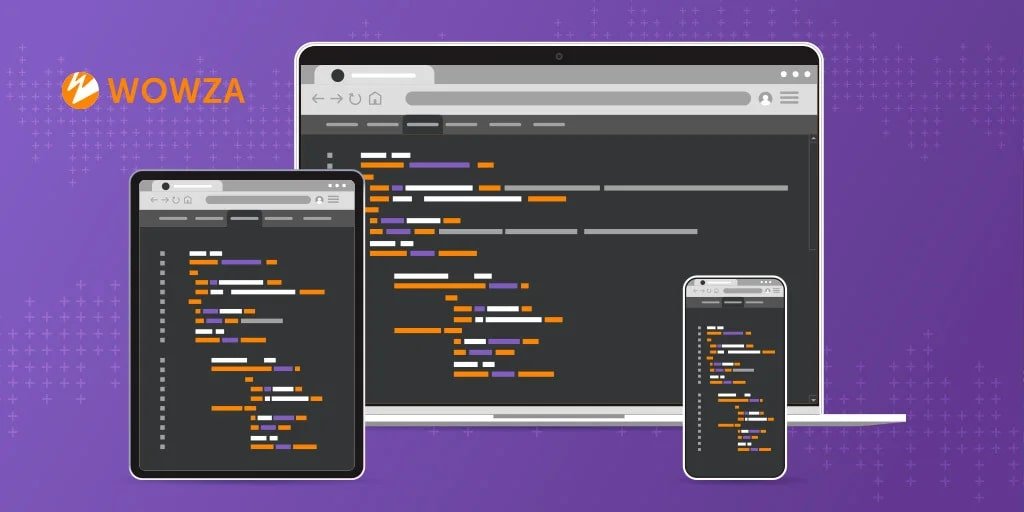
After deploying your Wowza applications, monitoring performance is essential. Use performance metrics such as:
- Bitrate: Ensure adaptive bitrate streaming is working efficiently.
- Resource Allocation: Make sure Wowza server resources are optimized for the best streaming performance.
- Stream Latency: Minimize latency by fine-tuning network settings.
Gradle’s automation can also extend to performance optimization by automating tests and configuring caching mechanisms.
Troubleshooting and Community Support
If you encounter issues while using the Wowza Gradle Plugin, don’t hesitate to seek help from the Gradle or Wowza communities. Frequent problems include:
- Plugin Conflicts: Ensure you’re using compatible plugin versions to avoid conflicts.
- Versioning Issues: Keep Wowza and Gradle updated to the latest versions to avoid potential incompatibility.
Future Development and Enhancements
There are several areas where the Wowza Gradle Plugin can be extended:
Release Tasks
Automate the creation of distribution archives, including JAR files, dependencies, and documentation.
Automated Tests
Build in automated tests for continuous integration workflows, ensuring code quality and stability.
Log Management
Automate Wowza log archiving and clearing tasks to maintain clean and manageable server environments.
Read: OldGoesYoung Polly Yangs – A Simple Guide For You!
In Conclusion:
The Wowza Gradle Plugin offers significant advantages for developers working with Wowza Streaming Engine projects.
By automating essential tasks like building, deploying, and restarting Wowza applications, the plugin boosts efficiency and minimizes errors.
Furthermore, its integration with Gradle’s powerful build automation capabilities ensures that even the most complex projects can be managed with ease.
With performance optimization tips, community support, and possibilities for future enhancements, the Wowza Gradle Plugin is an invaluable tool for any developer in the streaming space.
FAQs:
What is the Wowza Gradle Plugin used for?
It automates build and deployment tasks for Wowza Streaming Engine projects, making development more efficient.
How do I install the Wowza Gradle Plugin?
Add the plugin to your build.gradle file and configure Wowza server details like server URL, username, and password.
Can I deploy multiple applications using the Wowza Gradle Plugin?
Yes, you can configure multiple Wowza applications in your build.gradle file and automate their deployment.
What are incremental builds in Gradle?
Incremental builds recompile only modified files, reducing the time needed for project builds.
What kind of libraries can I use with the Wowza Gradle Plugin?
You can integrate external libraries such as Apache HTTPComponents or Google Guava in your Wowza projects.
What are some common issues with the Wowza Gradle Plugin?
Plugin conflicts and versioning issues are common. Make sure to use the latest versions of Wowza and Gradle.
How can I optimize performance when using Wowza?
Use Gradle’s incremental build and caching features to minimize build times and optimize stream performance.
Can I manage Wowza logs using the plugin?
While not a built-in feature, you can create tasks to archive and manage Wowza logs using Gradle.
How can I automate restarting Wowza services?
The plugin allows you to automate stopping and starting Wowza services, streamlining your deployment process.
Is the Wowza Gradle Plugin open for contributions?
Yes, developers are encouraged to contribute to the plugin’s development and suggest improvements.
Read: